—————————————————————————————————-
★SSHの鍵認証方式を使用する際のSSH Keyの作成方法
—————————————————————————————————-
※あらかじめ、SSH接続を許可するユーザーでログインする
※ここではそのユーザーを「sshuser」とする
————————————————–
★Keyの作成
————————————————–
[sshuser@svr ~]# ssh-keygen -t rsa
Generating public/private rsa key pair.
Enter file in which to save the key (/home/sshuser/.ssh/id_rsa): Enter入力
Created directory ‘/home/sshuser/.ssh’.
Enter passphrase (empty for no passphrase): パスワード入力
Enter same passphrase again: パスワード再入力
Your identification has been saved in /home/sshuser/.ssh/id_rsa.
Your public key has been saved in /home/sshuser/.ssh/id_rsa.pub.
The key fingerprint is:
0b:68:1d:ee:3e:76:ac:85:23:e6:cd:01:62:a7:cd:bd sshuser@localhost.localdomain
The key’s randomart image is:
+--[ RSA 2048]----+ | | | | | . | | + . | | o = + S | | . B + o . | | . = *.o | | o =o=o | | ..E+ | +-----------------+
————————————————–
★Keyの確認
————————————————–
[sshuser@svr ~]# ls /home/sshuser/.ssh
id_rsa id_rsa.pub
※上記2ファイルを確認
・id_rsa ・・・ 秘密鍵
・authorized_keys ・・・ 公開鍵
————————————————–
★Keyのパーミッション変更
————————————————–
[sshuser@svr ~]# chmod 600 authorized_keys
****************************************************************************************************
・「ssh_config」で鍵認証の設定をする[6.SSH設定の変更]
・秘密鍵(id_rsa)は、クライアント側で使用する(取得後は秘密鍵を削除)
****************************************************************************************************

コメント