2011年7月9日、CentOS6.0がリリースされた!
よってVirtualBoxにてインストールを試してみた!!
ちょっとした備忘録程度に記録を残しておきます^^
まずCentOS公式サイトからイメージをダウンロードしてきます。
自分の場合は「LiveDVD」をダウンロードしてきました。
公式サイト:http://centos.org/
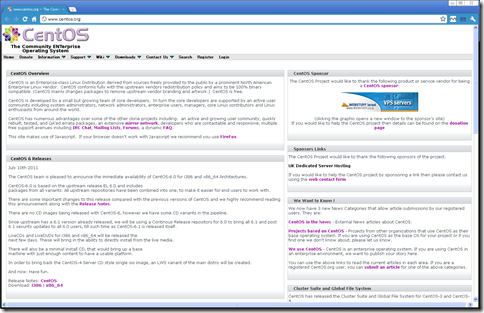
VirtualBoxにてCentOS6.0(LiveDVD)をインストール
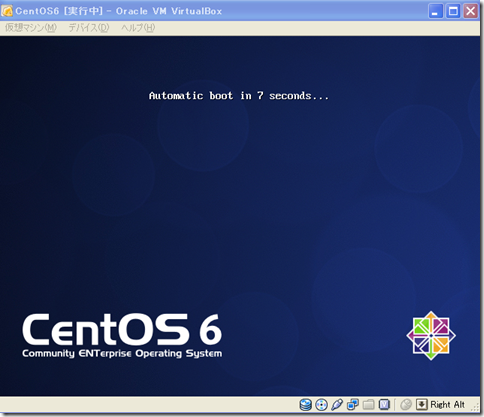
インストール選択
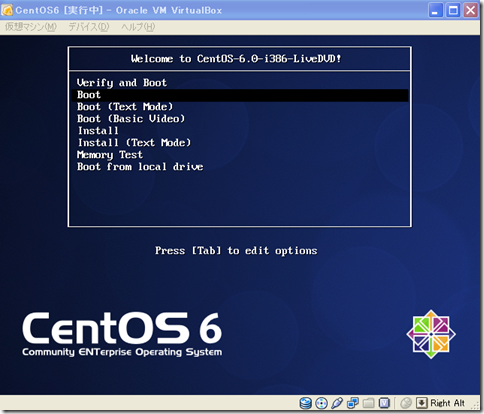
「Install」を選択してインストール開始!
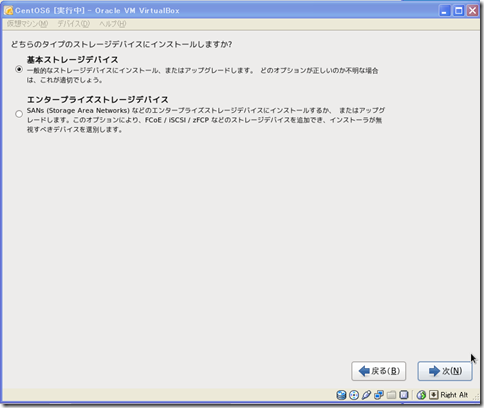
インストールするストレージタイプを選択します。
今回は「基本ストレージデバイス」を選択しました。
ホスト名を入力します。
地域を選択します。
rootのパスワード入力
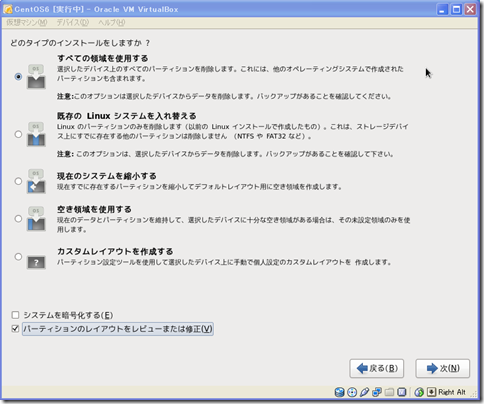
インストールタイプを選択します。
今回は「すべての領域を使用する」と「パーティションのレイアウトをレビューまたは修正」を選択。
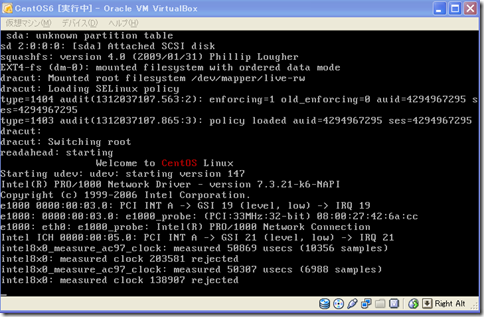
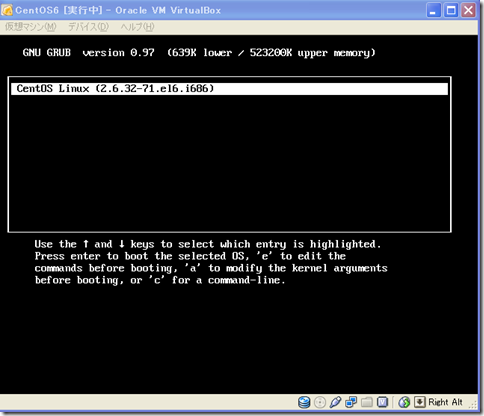
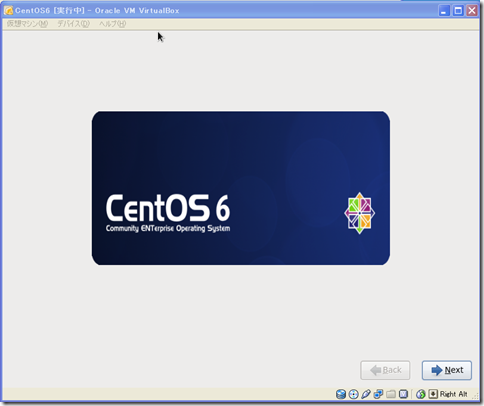
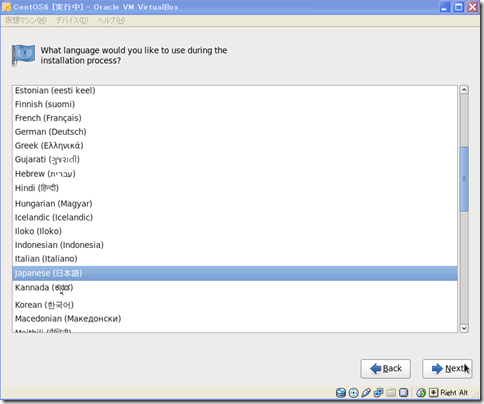
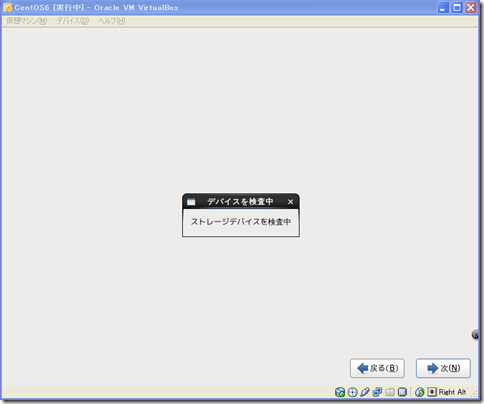
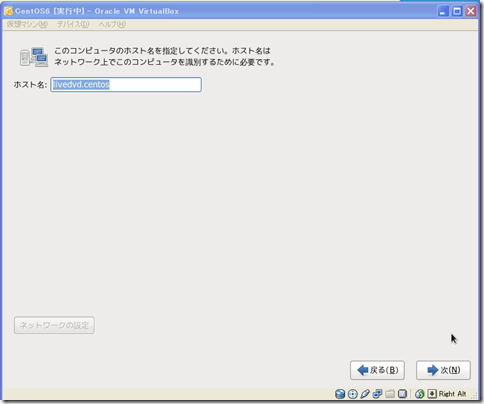
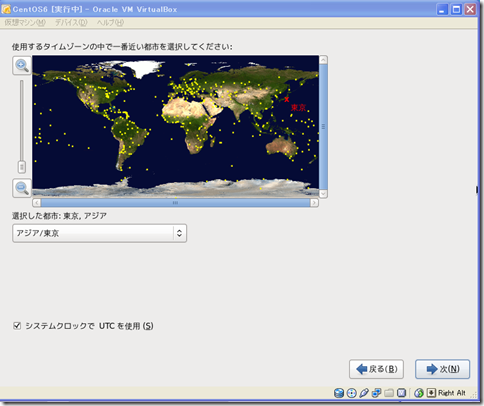
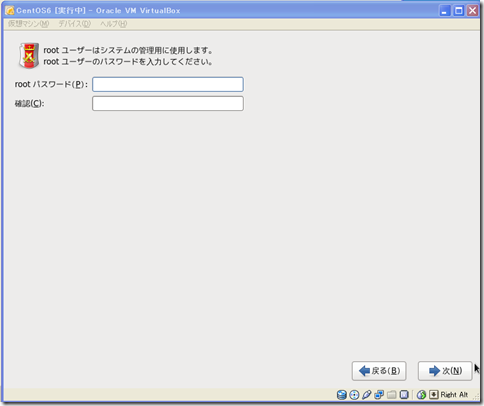
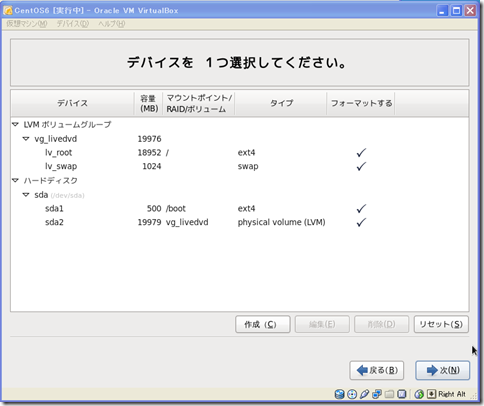
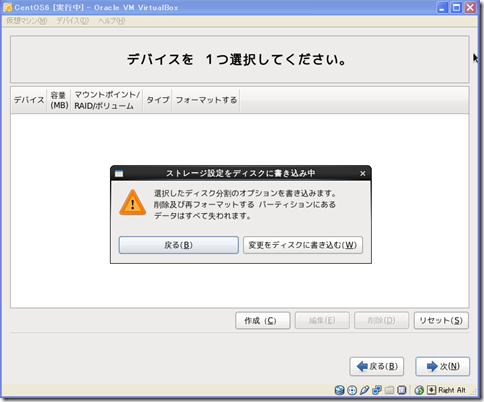
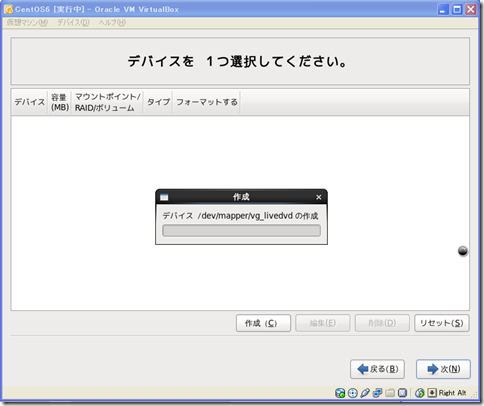
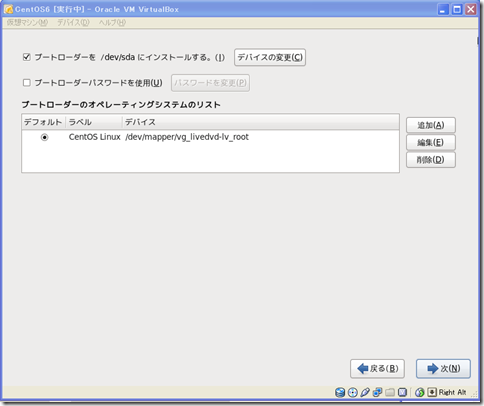
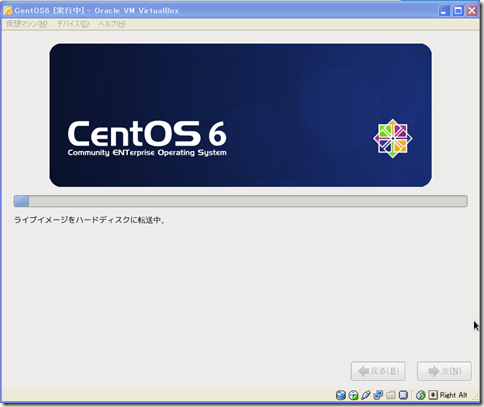
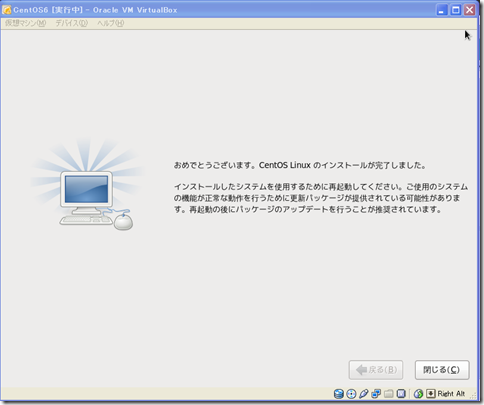
コメント