各種ソフトをyumコマンドを使用して最新版にします。
★yumでパッケージをアップデート
—————————————————————————————————-
[root@localhost ~]# yum update
Loaded plugins: fastestmirror, refresh-packagekit
Loading mirror speeds from cached hostfile
* base: ftp.jaist.ac.jp
* extras: ftp.jaist.ac.jp
* updates: ftp.jaist.ac.jp
Setting up Update Process
No Packages marked for Update
—————————————————————————————————-
※アップデートがなければ「No Packages marked for Update」と表示されます。
アップデートがある場合はアップデートパッケージリスト確認後に「y」を入力してアップデートして下さい。

コメント